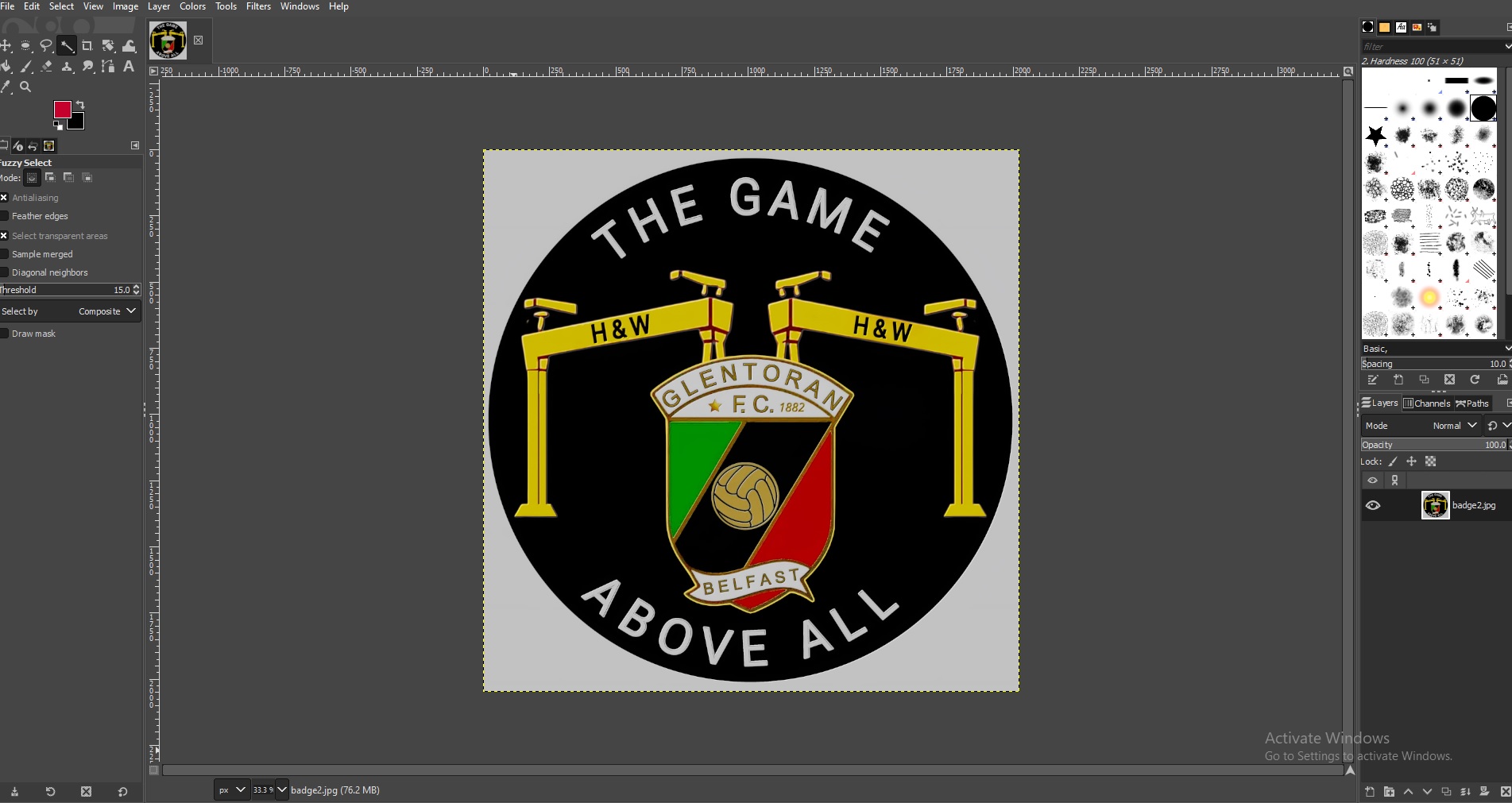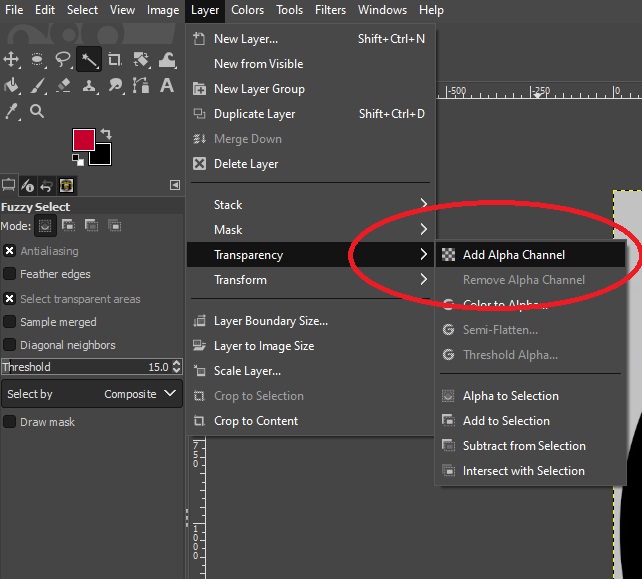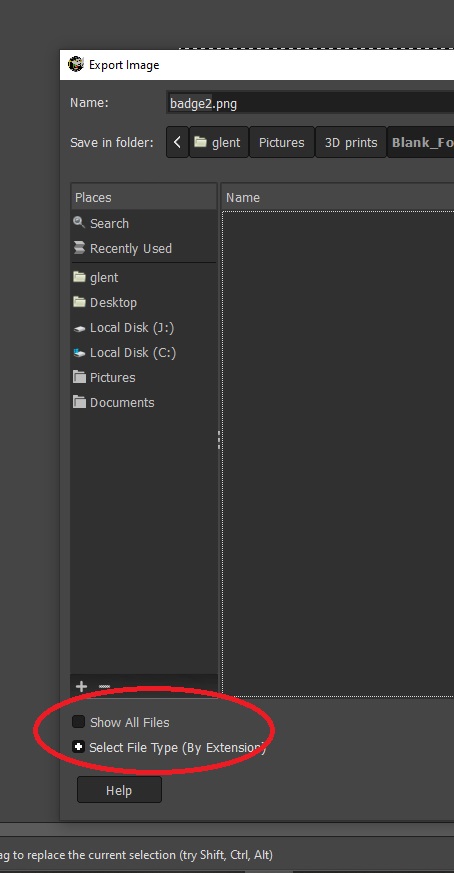How to make a useful sign that a Blind Person can read in Braille.
I was inspired by this post on Reddit where u/Wolkensucher designed a Braille Sign for a shooting range. It must have taken him an evening carefully designing this using 3D software.
I like to do things programmatically and thought it was a great and useful tool if you could create your own Braille Signs in minutes and the app is really easy to use. What's more it is fully customisable with choosable fonts, Braille in English, French and German and the Braille text is to the right height and spacing.
Step 1: Customise Your Text and Design
The first part is entering your text, which can be multi-line. You can change the font by clicking the Google Fonts link and choosing whichever font takes your fancy. Just copy and paste the font name from Google Fonts and paste it into the Font Name Box. Variables can be changed for positioning the text and Braille, but we've already set a few defaults which you can try first before changing them. You can then change the number of holes if you want to screw this into a wall along with changing the colours of the base, text, braille and border.
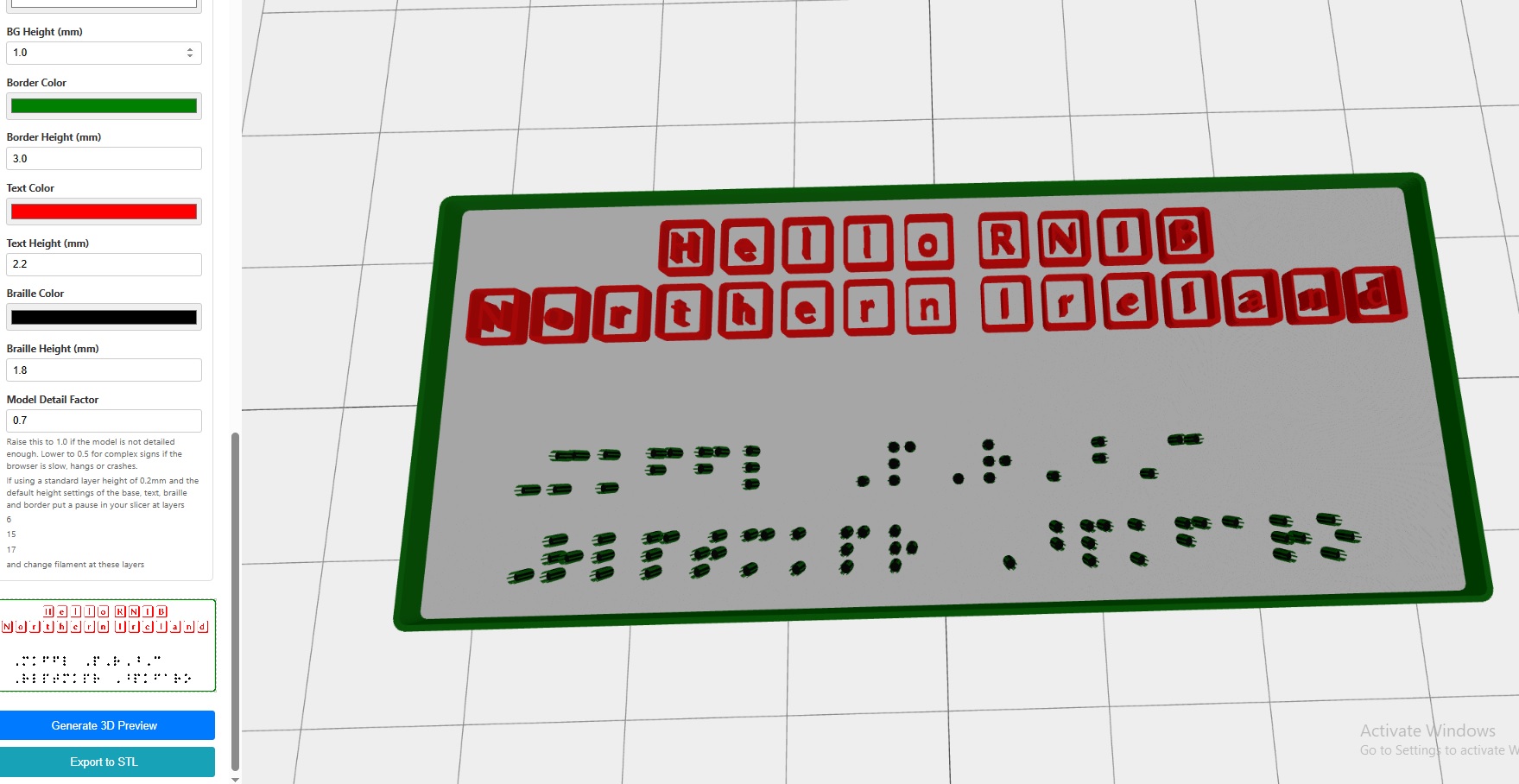
Step 2: Generate and Export Your Model
Just hit 'Generate 3D Preview' and you'll see the sign in colour. You can make any changes and when you are happy, click on 'Export to STL'. This can take anything from one minute to several minutes. If at any stage you get an error or the app hangs, try lowering the model detail factor. All processing is done in your browser. You'll then see the actual STL in a preview window, and all that is left to do is download the STL to your computer.
Step 3: Slicing and Printing
If you keep the default heights of the base, text, braille and border, then all you have to do is set your layer height to 0.2mm in your slicer. You will need to put pauses in at layers 6, 15 and 17 and change your filament colours at these levels to achieve the multi-colour effect.
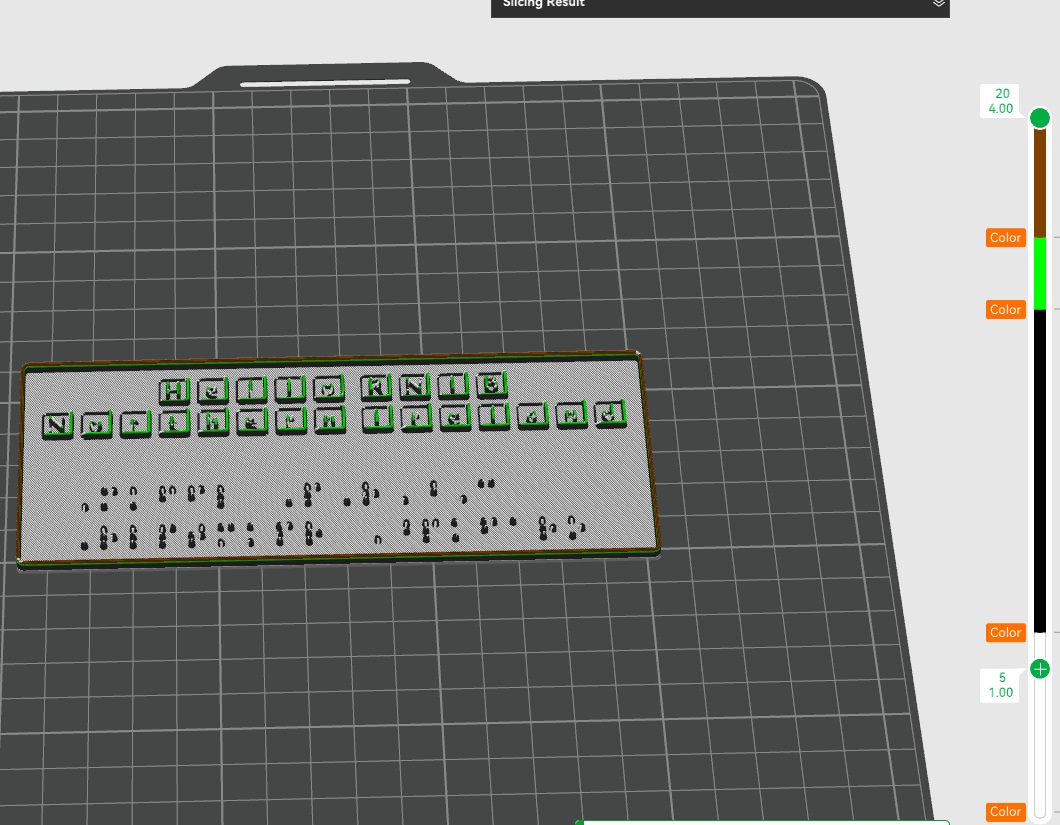
It's that easy and your sign will be created in 5 minutes!